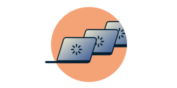
Hai bisogno di aiuto per la connessione?
Parla con una persona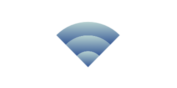
Hai bisogno di aiuto per la connessione?
Parla con una personaThis guide will show you how to access the ExpressVPN app again after your license or subscription has expired. If your license or subscription has expired, you will see a screen that notifies you of the expiry on the ExpressVPN app:
To connect to the ExpressVPN app again, extend your current subscription:
- Sign in to your ExpressVPN account.
- Click Buy a New Subscription.

- Select a plan.
- Complete the order procedure.
- Open and use the ExpressVPN app normally.
If you are still seeing the expiry screen or see the expiry screen but your subscription has not expired, contact the ExpressVPN Support Team for immediate assistance.
Need help? Contact the ExpressVPN Support Team for immediate assistance.

